How to Download Snack Video Videos on PC Using SnackVideoDown
Want to save Snack Video clips on your computer without watermark? Because the Snack Video platform does not provide a clean download option on desktop, the easiest solution is to use an online tool like SnackVideoDown.
SnackVideoDown is a web-based downloader that lets you save Snack Video content directly to your PC or laptop in high quality. There is no software installation or account login required. Simply paste the video link and download the file instantly.
This tool processes public Snack Video URLs and allows downloading in HD, Full HD, 1080p, 2K, or 4K quality depending on the original video. It works smoothly on all major browsers including Chrome, Firefox, Edge, Brave, and Opera.
Follow the guide below to download Snack Video clips to your computer quickly and without watermark.
Step 1: Copy the Snack Video link
Open Snack Video in your browser or on your phone. Navigate to the video you want to save, click the Share button, and choose Copy Link. This will copy the direct URL of the video to your clipboard.
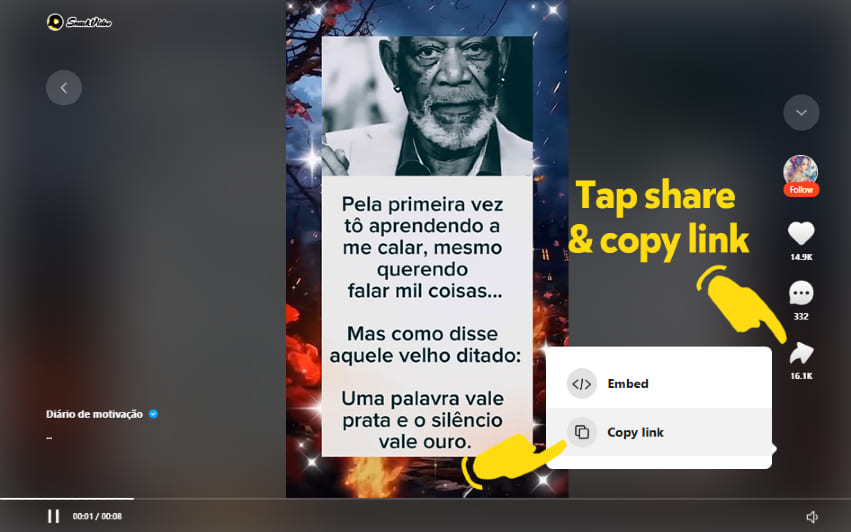
Step 2: Paste the link on SnackVideoDown
On your computer, open your browser and visit SnackVideoDown.com.
Paste the copied Snack Video link into the input field and click the Download button. Our system will analyze the URL and retrieve the available download options.
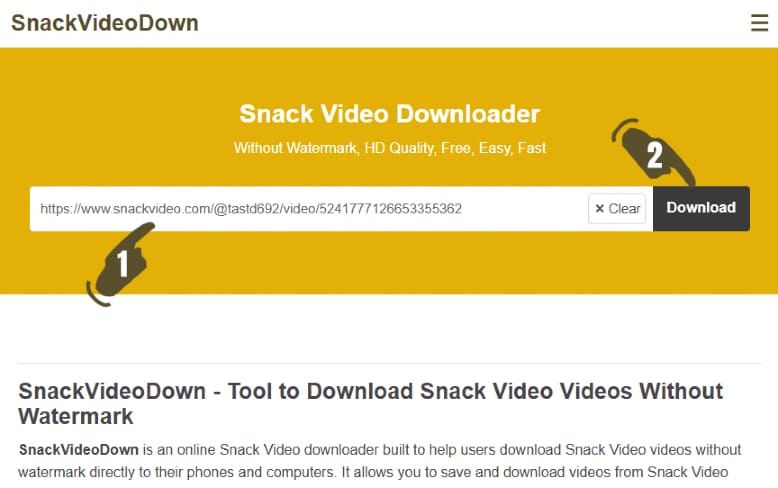
Step 3: Download the video to your computer
Once the video preview appears, click the Download Video button. Your browser will start downloading the file in the best available resolution.
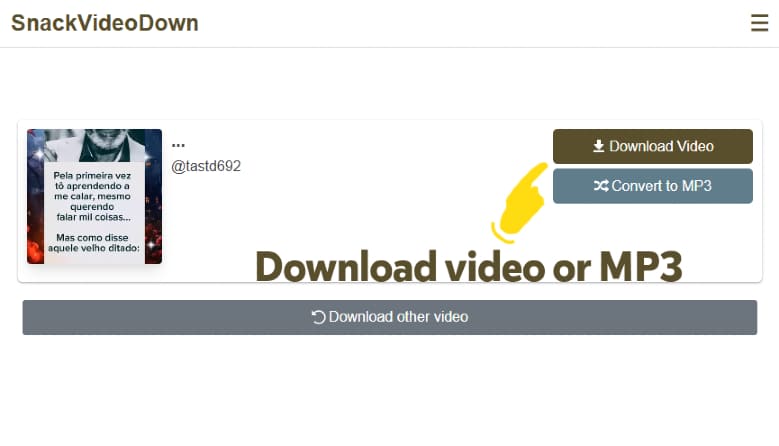
After the download completes, open your browser’s Downloads folder or check your download history. The video will be saved locally and ready to watch offline.
You can now enjoy Snack Video content on your PC without watermark, without ads, and without installing any extension or app.