How to download Snack Video videos on Android using SnackVideoDown
Want to save Snack Video videos on your Android phone? SnackVideoDown allows you to download Snack videos without watermark on any Android device quickly and for free.
Most Android users notice that the Snack Video app only allows saving videos with a visible watermark. If you want to keep a clean, no watermark copy on your phone, you must use an external downloading tool. SnackVideoDown makes this easy by letting you save the original video directly from the shared link.
Designed for Android devices, SnackVideoDown works smoothly on all major mobile browsers such as Chrome, Opera, Firefox, UC Browser, and Samsung Internet. It can process any public Snack Video URL and download it in the best available resolution, including HD, 1080p, and even 4K when supported by the source video.
Follow the steps below to download Snack Video videos on any Android device.
Step 1: Copy Snack Video link
- Open the Snack Video app on your Android phone or tablet.
- Find the video you want to download.
- Tap the Share button and select Copy Link.
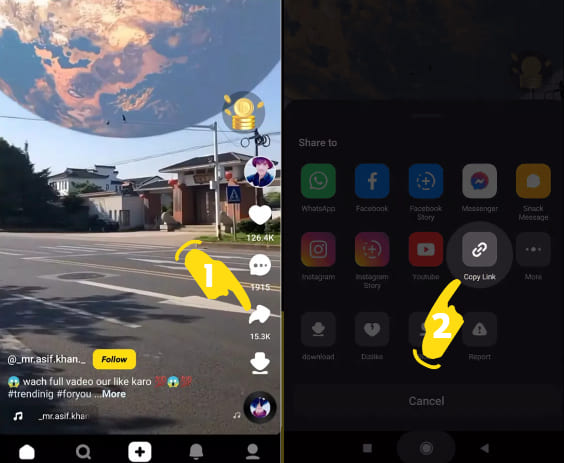
Step 2: Paste the Snack Video link into SnackVideoDown
- Open the Chrome browser or any Android browser.
- Visit https://snackvideodown.com/.
- Paste the copied Snack Video link into the input box and tap the Download button.
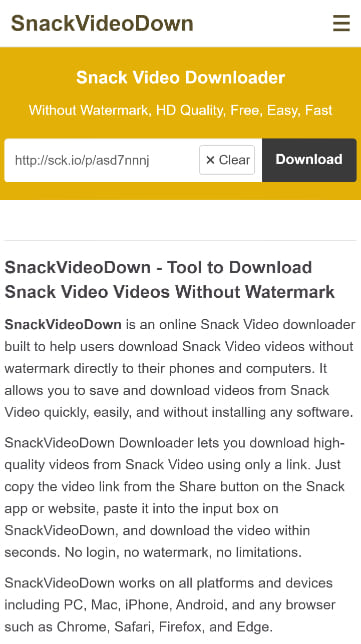
Step 3: Save the video to your Android device
- The video preview will appear. Tap Download Video to save the file.
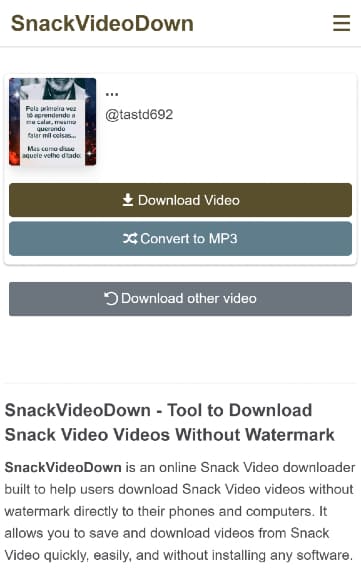
- The video will be saved to your device automatically (usually in the Downloads folder).
- To view your downloaded Snack Video, open the menu in the browser by tapping ︙ → Downloads. All saved files will appear here.
- Open the video and enjoy it from your device’s gallery without watermark.
Done! You can now watch, edit, or share your Snack Video offline in clean HD quality.